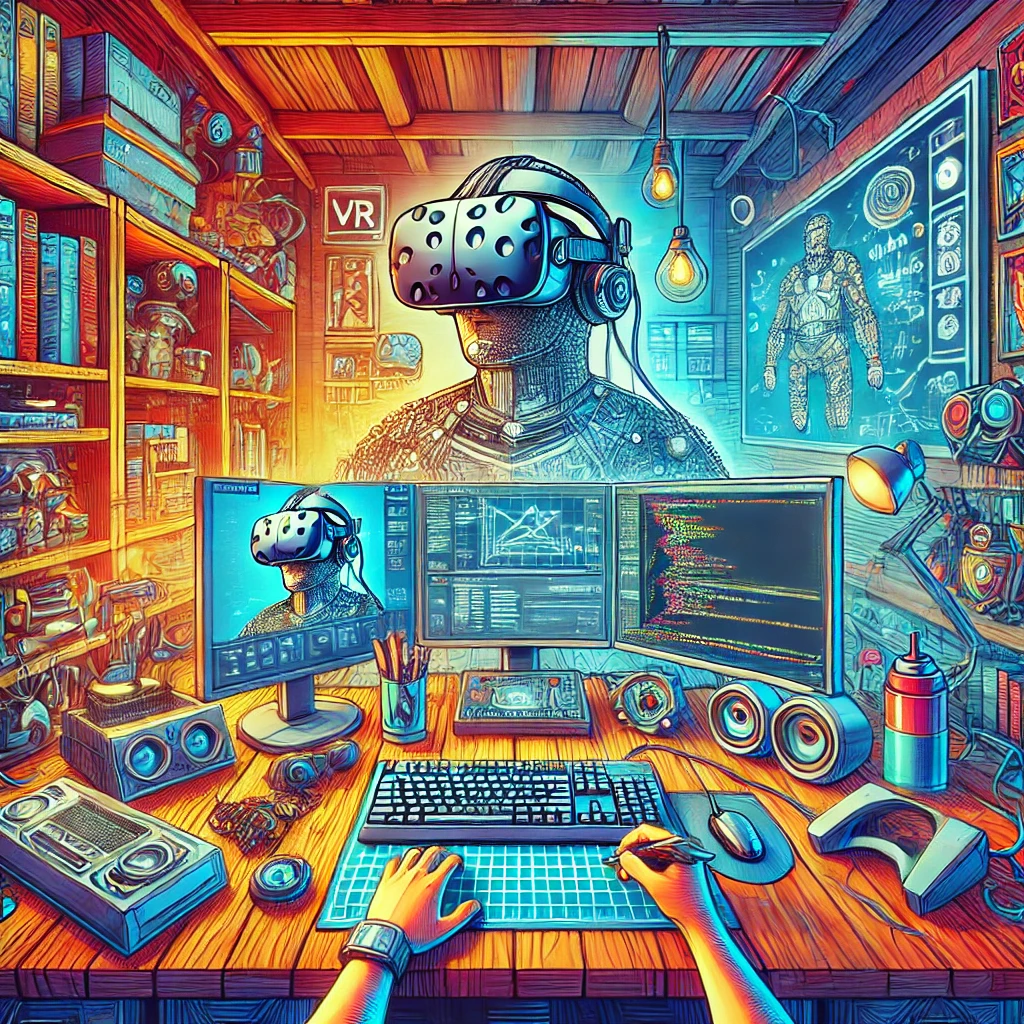Virtual Reality (VR) has redefined the gaming experience, immersing players in dynamic, interactive worlds like never before. As VR gaming continues to grow in popularity, so does the opportunity for modding—customizing and enhancing VR games to create unique and personalized experiences. This guide explores the world of VR game modding, from essential tools to best practices. Guide to Modding Virtual Reality Games.
What is VR Game Modding?
VR game modding involves altering or adding to a virtual reality game’s assets, mechanics, or content. Mods can range from simple adjustments, like modifying textures, to more complex projects, such as introducing new gameplay mechanics or creating entirely new levels.
Modding VR games presents unique challenges and opportunities compared to traditional games due to the immersive and interactive nature of VR environments. However, the satisfaction of enhancing a VR experience makes the effort worthwhile. Guide to Modding Virtual Reality Games.
Why Mod VR Games?
Modding VR games allows players to:
- Personalize Experiences: Tailor games to individual preferences.
- Enhance Graphics: Improve textures, lighting, or overall visual quality.
- Expand Gameplay: Add new features, levels, or storylines.
- Experiment with Creativity: Use VR as a platform for innovative ideas.
- Learn Game Development: Develop skills that are transferable to creating original VR games.
Getting Started with VR Modding
Step 1: Choose a VR Game
Select a game that supports modding or has an active modding community. Popular VR games with modding potential include:
- Beat Saber
- Half-Life: Alyx
- Blade & Sorcery
- Skyrim VR
- No Man’s Sky VR
Step 2: Understand the Game’s Modding Framework
Research the tools and guidelines available for modding your chosen game. Some games provide official modding tools, while others rely on third-party applications. Forums, Discord channels, and Reddit communities are excellent resources for learning about a game’s modding ecosystem.
Step 3: Gather Essential Tools
Modding VR games often requires specific software and hardware. Here’s what you’ll need:
- VR Headset and Controllers: To test your mods in a VR environment.
- Game Modding Tools: Official modding kits like the Skyrim Creation Kit or Beat Saber’s Mod Assistant.
- 3D Modeling Software: Blender, Maya, or 3ds Max for creating custom assets.
- Image Editing Software: Photoshop or GIMP for editing textures.
- Code Editors: Visual Studio Code or Notepad++ for scripting.
- Unity or Unreal Engine: For advanced mods or standalone VR projects.
Step 4: Set Up a Development Environment
Organize your workspace and install all necessary tools. Ensure your PC meets the recommended specifications for VR game development and testing.
Types of VR Mods
1. Cosmetic Mods
These mods focus on visual changes, such as altering character appearances or environment textures.
- Tools Needed: Image editing software, 3D modeling tools.
- Example: Custom lightsaber designs in Beat Saber.
2. Gameplay Mods
Enhance or alter game mechanics, such as adjusting difficulty or adding new abilities.
- Tools Needed: Code editor, scripting knowledge.
- Example: Introducing new spells or weapons in Blade & Sorcery.
3. Content Mods
Add new levels, storylines, or scenarios to a game.
- Tools Needed: Level editors, 3D modeling software.
- Example: Custom levels in Half-Life: Alyx.
4. Utility Mods
Improve game functionality or performance, such as adding user interfaces or fixing bugs.
- Tools Needed: Code editor, debugging tools.
- Example: Optimization mods for Skyrim VR.
Step-by-Step Guide to Creating a VR Mod
Let’s create a simple VR mod, such as adding a custom weapon to Blade & Sorcery.
Step 1: Extract Game Files
- Locate the game’s installation folder.
- Use a tool like Unity Asset Bundle Extractor or UModel to extract assets.
Step 2: Design Your Asset
- Open Blender or another 3D modeling tool.
- Design your weapon model and texture it using UV mapping techniques.
- Export the model in a format compatible with the game (e.g., FBX).
Step 3: Integrate the Asset
- Open the game’s modding tools or SDK.
- Import your custom model and assign it appropriate properties, such as damage values and animations.
Step 4: Test in VR
- Launch the game in VR mode and equip your custom weapon.
- Verify that it functions as intended, adjusting parameters if necessary.
Step 5: Package and Share Your Mod
- Bundle your mod files using the game’s packaging tools.
- Upload the mod to a platform like Nexus Mods or the game’s community hub.
Best Practices for VR Modding
1. Optimize for Performance
VR games require high frame rates to maintain immersion and prevent motion sickness. Optimize your mods by reducing polygon counts, compressing textures, and testing on different hardware setups.
2. Maintain Immersion
Ensure your mods align with the game’s art style and mechanics. Abrupt changes can break immersion for players.
3. Backup Files
Always back up original game files before making changes to avoid irreversible errors.
4. Test Extensively
Thoroughly test your mods in various scenarios to identify and resolve bugs.
5. Follow Community Guidelines
Adhere to the game developer’s modding policies and respect community standards when sharing your mods. Guide to Modding Virtual Reality Games.
Expanding Your Skills
As you gain experience, consider exploring advanced modding techniques:
- Learn Programming: Master scripting languages like Python, C#, or C++.
- Explore Animation: Add dynamic animations to your VR mods.
- Develop Standalone Projects: Use Unity or Unreal Engine to create original VR games.
- Join Modding Communities: Collaborate with other modders to tackle ambitious projects.
Conclusion
Modding virtual reality games is a unique and rewarding endeavor that combines creativity, technical skills, and a passion for gaming. Whether you’re enhancing graphics, adding new content, or experimenting with gameplay mechanics, the possibilities are endless. With the right tools, dedication, and a willingness to learn, you can create mods that elevate the VR gaming experience for yourself and others.
Start small, stay persistent, and let your imagination guide you. Happy modding!