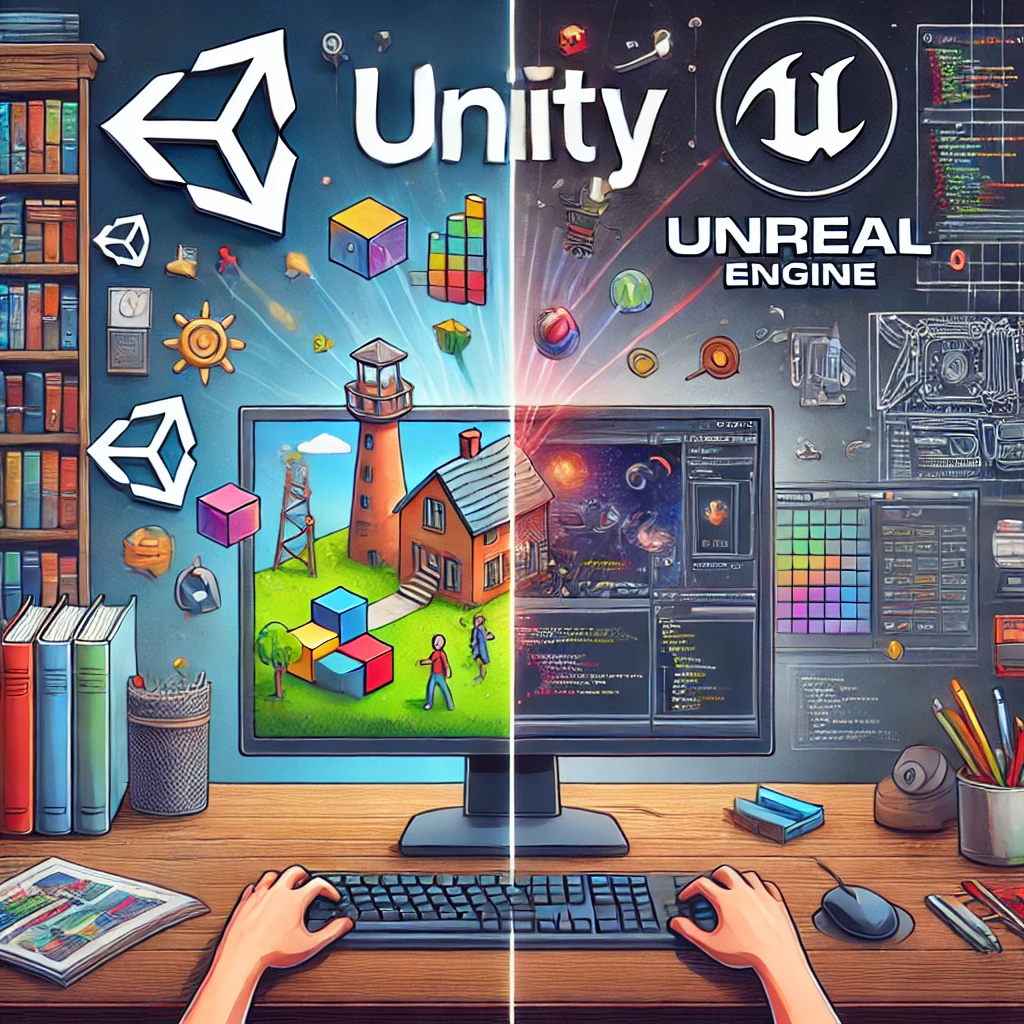The world of game development has seen tremendous growth over the past few decades, and two game engines that stand out are Unity and Unreal Engine. They are not only popular for creating games but also for their modding capabilities. Unity & Unreal Modding: Comprehensive Guide.
Mods, or modifications, allow developers and enthusiasts to customize games, enhance features, or even create entirely new experiences. If you’re looking to dive into modding with Unity or Unreal Engine, this comprehensive guide will provide you with the insights and steps you need.
Understanding Game Modding
Modding is the process of altering or customizing a game to add new content, features, or functionality. It has become a cornerstone of modern gaming, fostering creativity and community engagement. Many popular games owe their longevity to a robust modding community, such as The Elder Scrolls V: Skyrim or Minecraft. Unity & Unreal Modding: Comprehensive Guide.
Both Unity and Unreal Engine support modding, albeit in different ways. Unity is known for its versatility and ease of use, while Unreal Engine boasts stunning graphics and powerful tools.
Getting Started with Unity Modding
Why Mod with Unity?
Unity’s strengths include:
- Ease of Use: User-friendly interface and vast documentation.
- Cross-Platform Support: Create mods for various platforms, including PC, mobile, and VR.
- Active Community: Access to a wealth of tutorials, forums, and plugins.
Setting Up Unity for Modding
- Download and Install Unity:
- Visit Unity’s website and download the Unity Hub.
- Install the version of Unity used in the original game project.
- Understand the Game’s Structure:
- Analyze the game’s assets and folder structure.
- Tools like AssetStudio can help extract and inspect assets from Unity-based games.
- Get the Necessary Tools:
- Unity Asset Store provides tools like Mod Tools Pro or UMod.
- Install Visual Studio for scripting with C#.
Creating a Basic Unity Mod
- Access Game Files:
- Extract the game’s assets using Unity Asset Bundle Extractor or similar tools.
- Modify Assets:
- Replace textures, models, or sounds using Unity Editor.
- Create custom prefabs or scripts for new gameplay features.
- Integrate Mods Back into the Game:
- Repackage the modified assets using the original bundle format.
- Test the mod thoroughly.
- Distribute Your Mod:
- Platforms like Steam Workshop or Mod.io make it easy to share Unity mods.
Getting Started with Unreal Engine Modding
Why Mod with Unreal Engine?
Unreal Engine is renowned for:
- High-Fidelity Graphics: Stunning visuals and real-time rendering.
- Blueprint System: Easy visual scripting for non-programmers.
- Modding Frameworks: Many Unreal-based games provide modding tools.
Setting Up Unreal Engine for Modding
- Download Unreal Engine:
- Get Unreal Engine from the Epic Games Launcher.
- Ensure compatibility with the game’s engine version.
- Access Developer Resources:
- Games like ARK: Survival Evolved or Squad provide official modding kits.
- Explore the Game’s Files:
- Use UnrealPak or similar tools to extract Unreal Engine game files.
Creating a Basic Unreal Mod
- Import Game Files:
- Load extracted assets into Unreal Editor.
- Study the game’s structure to understand asset dependencies.
- Modify or Add Assets:
- Replace or enhance textures, animations, or sound.
- Create new Blueprints to introduce gameplay mechanics.
- Test Your Mod:
- Use the engine’s built-in playtesting tools.
- Package and Share Your Mod:
- Follow game-specific guidelines for mod packaging.
- Share mods on platforms like Nexus Mods or the game’s community hub.
Key Differences Between Unity and Unreal Modding
| Feature | Unity | Unreal Engine |
|---|---|---|
| Ease of Learning | Beginner-friendly | Steeper learning curve |
| Graphics | Good but less advanced | Superior visual quality |
| Scripting | C# | C++ and Blueprints |
| Modding Tools | Less integrated, reliant on third-party | Often includes official modding kits |
| Community Support | Large and diverse | Smaller but highly skilled |
Best Practices for Modding
- Understand Licensing and Permissions:
- Check the game developer’s policies regarding mods.
- Avoid infringing on copyrights.
- Keep Backups:
- Always back up original game files before making changes.
- Collaborate:
- Join modding communities to share knowledge and resources.
- Optimize Your Mods:
- Test for performance issues and compatibility.
- Document Your Work:
- Include clear instructions for installing and using your mods.
Expanding Your Skills
Modding is just the beginning of your game development journey. Once you’ve mastered the basics, consider:
- Learning Advanced Programming: Dive deeper into C# for Unity or C++ for Unreal.
- Creating Standalone Games: Use your modding knowledge to build original projects.
- Exploring VR and AR: Expand into immersive experiences using Unity or Unreal.
Conclusion
Unity and Unreal Engine offer immense potential for modding, each with unique strengths. Whether you’re a beginner or a seasoned developer, modding can be a rewarding way to express creativity, learn new skills, and connect with gaming communities. Start small, stay curious, and explore the endless possibilities these powerful engines provide. Unity & Unreal Modding: Comprehensive Guide.